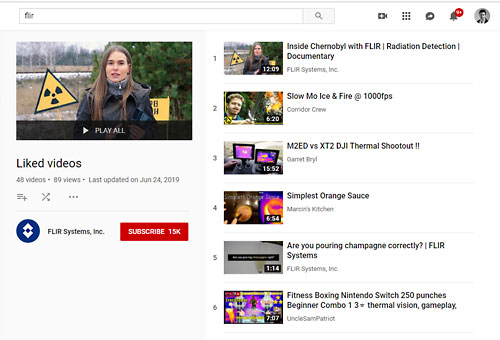The FLIR standard for Optimizing Product Photography
Search Optimization
Use specific and descriptive key words to optimize search results.Name Images specifically and descriptively |
FLIR E95 Advanced Thermal Imaging CameraFlir_E95.jpg |
Amazon Image Requirements
Elaborate in full detail on all the features, advantages, and benefits connected to the product2-3 paragraphs |
FLIR redesigned the Exx-Series from the handle up to deliver the best performance, resolution, and sensitivity of any pistol-grip hand-held thermal camera. The new Exx-Series cameras are packed with the features you need to quickly troubleshoot electrical distribution and mechanical systems, so you can avoid equipment failures, increase plant safety, and maximize up-time.
|
The FLIR Standard for Optimizing Video content
General Video Requirements
FLIR video standards for security, quality and speed.Videos should be made available with and without title cards
Some eCommerce partners like Amazon are to not direct traffic outside of their site so using native platforms to post videos is advised. |
|
Video Collections
Curated groups of videos allow customers to conduct in-depth reseach before purchasing.Bring together various video resources as they relate to a product, product family, industry, or application |
|
Video Search Optimization
Elaborate in full detail on all the features, advantages, and benefits connected to the product.Create a relevant and effective title (70 characters or less) |
FLIR E95 464x348 Pixel Advanced Thermal Cameras
|
The FLIR Standard for Search Engine Optimization
Titles - Search Optimization
Use specific and desrciptive key words to optimize search results.Name images specifically and descriptively |
FLIR E95 464x348 Pixel Advanced Thermal Cameras
|
Product Titles
|
70 characters or less |
New FLIR E95 Thermal Cameras with IR Resolution
|
Copy Search Optimization
Provide top-level, key feature information to connect with target customers and their desired benefits.Title Tags - Should be unique for every product |
|
The FLIR Standard for Cross Promotion
Product Bundles
Product bundles knit several products together to provide greater value to the customer.Whether real or virtual, unique photos, videos, and copy is needed to properly merchandise product bundles. |
|
Cross-Sell
Cross-sell options provide customers with suggestions of products and services that compliment or augment their purchase.Cross-Sell relationships should be defined before product launch and updates as new products are released. |
|
Up-Sell
Providing customers with a clear path to a higher value alternative product or service is essential to increasing ASPs.Up-Sell relationships should be defined before product launch and updated as new products are released. |
|
Variation Schemes
Variation schemes help customers understand product relationships and value ladders, enabling the correct product selection.Defining the product variation options will inform product merchandising |

|